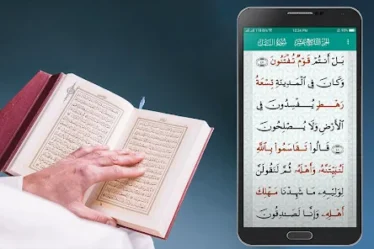First of all, I've always been in love with Studio Ghibli films and this new Trend has already won my heart.
You know that feeling of watching Spirited Away or My Neighbor Totoro and want to live in those landscapes full of life, with colors that seem to embrace us?
Well, one day I found myself thinking: what if I could bring a little piece of this universe into my own photos?
Just imagine transforming a selfie in the park or a travel photo into something that looks like it came straight out of a Miyazaki cartoon.
If you've also dreamed about this, come with me and I'll show you how to do it — and look, you don't need to be an editing genius to achieve it!
There's something special about the Ghibli style, right? It's that mix of delicacy and lively energy that makes us feel like we're part of a fairy tale.
So, let's learn how to give that magical touch to your images. I'll tell you everything I discovered, from what makes this style unique to the tools I use to transform my photos. Let's go!
What makes the Ghibli style so unique?
Before getting your hands dirty, it's worth understanding what makes the Ghibli so different.
I like to notice the colors, for example. They’re not loud, but they have a soft vibe — like a pastel sunset or a forest with greens that soothe the soul.
And the scenery? It's a show in itself. Every leaf, every little river, seems to be drawn with such care that it makes you want to step into the screen.
The light is also a detail that gets me every time.
It's as if the sun or the moon were always playing with the shadows, making everything lighter, more dreamy.
And what about the characters? Simple faces, big eyes full of emotion, contours that seem to dance.
When you want to transform your photos into the Ghibli style, that's what we'll try to capture. It could be with a clever app or even by hand, if you're up for a challenge.
Why is it worth trying?
Now, tell me: who wouldn't like to see a common photo take on this Ghibli look?
I've lost count of how many times I've edited my images just to feel a little closer to that world.
It's a way to spice up your memories — like turning an ordinary day at the beach into a worthy adventure. Ponyo.
And, look, it's not just for social media (although it looks amazing on Instagram). It's also a great way to relax, play with colors and let your creativity run wild.
Not to mention that, in a sea of similar filters out there, the Ghibli style is quite a differentiator.
Have you ever thought about your friends seeing a photo of you with that Japanese anime look and asking: “How did you do that?!”? Well, besides being fun, it’s a way to impress.
So, how about we go step by step?
Tools to create your Ghibli magic
Don't worry if you're not very good at editing.
Nowadays, there are so many good things out there that even I, who am a bit clumsy with technology, can get good results.
Here are some ideas that I have tested and that work:
1. Artificial Intelligence (AI)
Seriously, AI is a lifesaver. I've used it ToonMe to transform a photo of me with the dog in the blink of an eye — it looked like a scene from Howl's Moving Castle. There is also the Artbreeder, which is more customizable, and the Stable Diffusion, for those who want something really fancy. Just upload your photo, choose a style like “Ghibli anime”, and that’s it. Sometimes, the result is perfect the first time!
2. Editing Apps
If you're like me and like to tinker a little more, apps like PicsArt or Procreate are great. You can adjust the colors by hand, soften the edges and even draw some leaves in the background. I use it a lot Photoshop Express also, because it is simple and has effects that make everything more Ghibli.
3. Quick Filters
Want something even more practical? Check out the filters on Instagram or Snapchat. Not all of them scream “Ghibli” right away, but with a few tweaks here and there, you can get close. I like to mix a filter with some light editing afterwards to give it my own personal touch.
How to Turn Your Photos into Ghibli Images
After testing a bunch of things, I came up with a way that works for me. I'll tell you how I do it — and you can adapt it to your taste, okay?
Step 1: Choose a Good Photo
Not every photo turns into a Ghibli easily. I prefer those with natural light, like a sunny day, or with some piece of nature nearby. I once transformed a photo of myself in a field and it looked like a Ghibli painting. Princess Mononoke. Dark or very detailed photos sometimes blur the result.
Step 2: Mix Up the Colors
The secret to Ghibli is in the colors, so I start there. I like to make the greens more vibrant, the blues softer, and add a touch of pink or yellow to warm things up. You can do this in any app — just keep tweaking until you get that dreamy feel.
Step 3: Bring Nature into Play
If the photo is of a person, I love adding details like flowers or clouds. PicsArt, there are some brushes that seem to be made for this. I once put some flying leaves in a photo of my sister, and she said it looked like Totoro walking by!
Step 4: Smooth Everything Out
Real photos have hard edges, but in Ghibli everything is softer. I use an effect to blur the lines a little, making the image more delicate. Don't overdo it, or it will turn into a blur, but with a little bit of care it looks beautiful.
Step 5: Focus on the Light
Finally, I add a soft glow, like the sun peeking through the trees. Sometimes I'll add little dots of light in the eyes or in the sky—it really looks magical.
Tips I learned in practice
The more I play with it, the more tricks I pick up.
One thing I noticed is that details make a difference. A little shading here, a texture there, and the photo takes on a new life.
I also like to mix tools — like using AI for the base and then going all out on mobile.
And, hey, watching a Ghibli film first helps a lot.
You can notice the tones, the light, and bring that to your work.
Inspiration for your Ghibli photos
Just think: a photo of you on a trail turning into a piece of Nausicaä of the Valley of the Wind, with the wind blowing and the sky open.
Or a selfie with friends gaining the charm of Kiki. I see a lot of people posting stuff like this on Instagram, and they're such cool ideas! Check out #GhibliStyle for inspiration — and maybe you'll post your own later?
Why I love doing this
Besides being fun, transforming photos into the Ghibli style helps me to save moments in a special way.
A silly barbecue photo turned into an almost magical memory after I edited it.
And for those who create content, it's a way to attract attention.
Everyone loves a touch of nostalgia mixed with something new.
Let's turn photos into Ghibli images?
Transforming your photos into the Ghibli style is like opening a door to Miyazaki's world.
It doesn't matter if you use a smart app or just tinker with the basics — what matters is the result.
Take that photo you love and give it a try. Who knows, maybe you'll create your own Ghibli adventure? Let me know how it turned out!

I am a person fascinated by travel, enthusiastic about discovering new places and cultures. In this space on my blog, I want to share my experiences around the world, bringing tips, stories and inspirations to help you explore incredible destinations. Let's travel together and discover what the world has to offer!